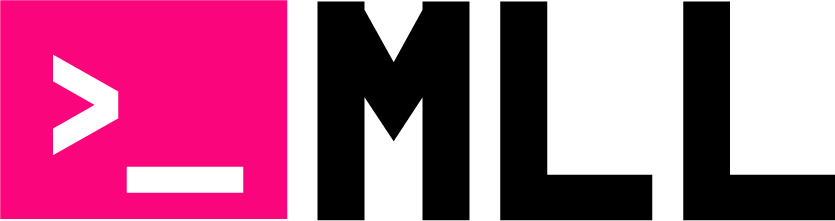Running a server on the Raspberry Pi does come with its own set of challenges, particularly due to its limited processing power and memory. To ensure smooth gameplay and optimal performance, server administrators must focus on fine-tuning server settings. This is where using the best flags to run a Minecraft Raspberry Pi server comes into play. Flags are command-line arguments that allow server administrators to optimize various aspects of server performance, stability, and resource management.
Best Flags for Optimizing Your Minecraft Raspberry Pi Server
In this article, we will guide you through the best flags to use when running a Minecraft Raspberry Pi server. Our goal is to help you maximize the potential of your Raspberry Pi, optimize memory usage, reduce lag, and improve server stability, all while ensuring a better experience for players. Whether you’re running a small server for friends or a larger community setup, these flags will help you unlock the full power of your Raspberry Pi and create a smooth, stable Minecraft environment.
Why Raspberry Pi is a Great Choice for Small Minecraft Servers
The Raspberry Pi is a low-cost, credit-card-sized computer that offers enough power to run small Minecraft servers. Its affordability, low power consumption, and compact form make it an ideal choice for hobbyists, educators, and casual gamers who want to host a server without investing in expensive hardware. Raspberry Pi models such as the Raspberry Pi 4, with up to 8GB of RAM, offer a balance of power and efficiency for hosting small servers with a handful of players.
However, despite its advantages, the Raspberry Pi is not as powerful as a high-end gaming PC or dedicated server, so optimization becomes crucial. This is where flags come into play.
How Java Flags Interact with the Minecraft Server on Raspberry Pi
When running a Minecraft server, particularly on a low-power device like the Raspberry Pi, understanding Java flags is essential for optimizing performance and stability. Java flags are command-line parameters used to configure and fine-tune the behavior of the Java Virtual Machine (JVM), which is the environment that runs Minecraft’s server software. These flags can adjust a wide variety of JVM settings, allowing server administrators to control how memory is allocated, how garbage collection is handled, and how efficiently the server runs.
The Minecraft server software is built on Java, and when you launch the server, it runs within the JVM. By using specific Java flags, you can control how the JVM manages system resources like CPU, memory, and disk I/O. The proper use of these flags allows for better performance, reduced lag, and overall smoother gameplay, especially on resource-constrained systems like the Raspberry Pi.
Java flags are typically passed when launching the server using the java -jar command. They can be used to adjust JVM settings that directly affect how Minecraft runs, from memory management to garbage collection, ultimately allowing you to optimize server performance based on the specific hardware limitations of your device.
Best Flags for Optimizing Memory Usage
Optimizing memory usage is one of the most crucial aspects of running a Minecraft server, especially on a resource-constrained device like the Raspberry Pi. Properly configuring the Java memory flags (-Xms, -Xmx, and -Xmn) ensures the server runs smoothly by controlling how memory is allocated, utilized, and freed during gameplay. Let’s dive into the three key memory-related flags that can significantly affect performance: -Xms, -Xmx, and -Xmn.
1. -Xms: Initial Heap Size
The -Xms flag defines the initial heap size, which is the amount of memory the JVM allocates for the Minecraft server when it starts up. Setting this value too low can lead to slow performance in the initial stages as the server might need to allocate additional memory on-the-fly, which can cause unnecessary delays. Setting it too high, however, can cause the system to allocate more memory than necessary, reducing the available memory for other processes and potentially causing system instability.
On the Raspberry Pi, where memory is limited, setting a reasonable initial heap size is essential for balancing server performance without overtaxing the available resources.
Recommended Usage:
- For smaller Raspberry Pi models (1GB or 2GB RAM), a good starting point for
-Xmsis 512MB. - For larger Raspberry Pi models (4GB or 8GB RAM), you can increase this value, but it’s best to start with a value that won’t overload the system.
Example:
bashCopy codejava -Xms512M -Xmx1024M -jar minecraft_server.jar
This command sets the initial heap size to 512MB and the maximum heap size to 1GB.
2. -Xmx: Maximum Heap Size
The -Xmx flag sets the maximum heap size, which is the maximum amount of memory the server can use during its runtime. The larger the maximum heap size, the more memory the server can allocate for processing, loading chunks, and handling multiple players. However, setting this value too high on a Raspberry Pi can result in the system running out of memory, leading to crashes or slow performance, as the Pi may need to swap memory to disk (which is much slower).
To determine the optimal -Xmx setting, consider how much RAM is available on your Raspberry Pi. If you allocate too much, you risk starving the operating system or other processes of memory. A good rule of thumb is to leave at least 512MB to 1GB of RAM for the operating system and other tasks.
Recommended Usage:
- For a Raspberry Pi with 1GB RAM, set
-Xmxto 512MB to 768MB. - For models with 4GB or 8GB of RAM, you can allocate 2GB to 3GB of memory, but it’s always a good idea to leave some buffer.
Example:
bashCopy codejava -Xms512M -Xmx1024M -jar minecraft_server.jar
This sets the initial memory allocation at 512MB and allows the server to grow up to 1GB.
3. -Xmn: Setting the New Generation Size
The -Xmn flag controls the size of the new generation in the JVM’s memory heap, which is where short-lived objects (such as temporary game data) are stored. Properly tuning the new generation can help optimize the JVM’s garbage collection, which is responsible for reclaiming memory no longer in use.
On the Raspberry Pi, where memory resources are constrained, setting the new generation size optimally can help improve garbage collection performance and reduce lag during gameplay. If you allocate too much memory to the new generation, the server might spend too much time collecting garbage, leading to performance degradation.
Recommended Usage:
- The new generation size typically should be around 1/3 of the total heap size. So if you set
-Xmxto 1GB, try setting-Xmnto 256MB to 384MB. - For systems with higher memory, you can experiment with slightly higher values, but always monitor performance.
Example:
bashCopy codejava -Xms512M -Xmx1024M -Xmn256M -jar minecraft_server.jar
This sets the new generation size to 256MB while keeping the initial and maximum heap sizes at 512MB and 1GB, respectively.
Code Example for All Flags Combined
Here’s an example of a command that combines all three flags:
bashCopy codejava -Xms512M -Xmx1024M -Xmn256M -jar minecraft_server.jar
In this example:
-Xms512M: The initial heap size is 512MB.-Xmx1024M: The maximum heap size is 1GB.-Xmn256M: The new generation size is 256MB.
This configuration provides a balanced memory setup for a small Minecraft server on a Raspberry Pi with limited resources.
Pros and Cons of Tweaking Memory Flags
Pros:
- Improved Performance: Optimizing memory allocation can lead to faster world loading, better chunk rendering, and reduced lag during gameplay.
- Better Garbage Collection: Proper memory settings improve how memory is freed, reducing pauses and stutter during gameplay.
- Stability: Correctly tuning these flags helps avoid out-of-memory errors and crashes, particularly when managing many players or large worlds.
Cons:
- Trial and Error: Finding the right values for
-Xms,-Xmx, and-Xmnrequires some testing and may need adjustments over time as the server’s player base or world size grows. - Memory Overhead: Allocating too much memory can lead to wasted resources or even system instability if the Raspberry Pi is forced to swap memory to disk, slowing performance.
By carefully adjusting these memory-related flags, you can ensure that your Minecraft server runs smoothly on a Raspberry Pi, even when handling a number of players or large worlds.
Best Flags for Optimizing Memory Usage
When running a Minecraft server on a Raspberry Pi, optimizing server performance is crucial to delivering a smooth, lag-free experience for players. In addition to memory management flags like -Xms and -Xmx, there are several performance and efficiency flags that can significantly improve server responsiveness, reduce latency, and make better use of available CPU and memory resources. This section explores some of the most effective flags for optimizing Minecraft server performance, especially on low-end devices like the Raspberry Pi.
1. -server: Optimizing for Server Performance
The -server flag tells the JVM to optimize for server performance, rather than the default optimizations for client-side applications. This flag configures the JVM to prioritize multi-threading and long-running processes, both of which are essential for Minecraft servers that handle multiple players and require consistent performance over extended periods.
By using the -server flag, you signal to the JVM that it should adjust its optimizations for maximum throughput and low-latency response. This is particularly important on devices like the Raspberry Pi, where performance optimizations are key to achieving smooth gameplay.
Example:
bashCopy codejava -server -Xms512M -Xmx1024M -jar minecraft_server.jar
This command enables server optimizations by adding the -server flag, along with initial and maximum memory settings.
Benefit: The -server flag improves CPU utilization by enabling server-specific optimizations. On a Raspberry Pi, this can result in better performance with a smoother player experience, especially when running long-term or multiplayer servers.
2. -XX:+UseG1GC: Garbage Collection Tuning for Low-End Devices
Garbage collection (GC) is the process by which the JVM reclaims memory that is no longer in use. For low-end devices like the Raspberry Pi, the default garbage collector can be inefficient, leading to pauses in gameplay (also known as “lag spikes”) as the system attempts to free memory. The -XX:+UseG1GC flag activates the G1 Garbage Collector, a more modern and efficient garbage collection algorithm designed to minimize latency, especially in applications like Minecraft.
G1GC is well-suited for systems with constrained memory, such as the Raspberry Pi, because it allows for predictable pause times and avoids long “stop-the-world” GC events. This means less stuttering and fewer performance hiccups, even with large worlds or many players.
Example:
bashCopy codejava -XX:+UseG1GC -Xms512M -Xmx1024M -jar minecraft_server.jar
This command enables the G1GC garbage collector, which helps reduce lag and improve performance, especially during periods of heavy memory usage.
Benefit: By using G1GC, you can keep lag spikes and stutters to a minimum, improving the experience in larger multiplayer worlds or complex environments.
3. -XX:+UseConcMarkSweepGC: Alternative Garbage Collector
The -XX:+UseConcMarkSweepGC flag enables the Concurrent Mark-Sweep Garbage Collector (CMS), another garbage collection option aimed at minimizing pause times. CMS works by performing most of its garbage collection operations concurrently, which reduces the impact of garbage collection on overall server performance. This makes it a good alternative to G1GC, especially for systems with lower memory.
While G1GC is often more effective for low-end devices, CMS can still be useful on the Raspberry Pi, especially if you’re running a server with less RAM and want to ensure that garbage collection doesn’t interfere too much with gameplay.
Example:
bashCopy codejava -XX:+UseConcMarkSweepGC -Xms512M -Xmx1024M -jar minecraft_server.jar
This command configures the server to use CMS for garbage collection, which can be useful for reducing lag in certain scenarios.
Benefit: CMS is designed to reduce the pauses during garbage collection, leading to better responsiveness, especially when the server is under heavy load or running for extended periods.
4. -XX:+UnlockExperimentalVMOptions: Enabling Advanced JVM Options
The -XX:+UnlockExperimentalVMOptions flag allows you to unlock additional, advanced JVM options that are not enabled by default. These options are typically experimental and may not always be stable, but they can provide access to cutting-edge optimizations that can further improve Minecraft server performance.
One common use of this flag is to enable more granular garbage collection settings or advanced memory tuning features. While it’s not always necessary for basic optimization, it can be useful if you’re troubleshooting performance issues or want to experiment with JVM options that could improve performance.
Example:
bashCopy codejava -XX:+UnlockExperimentalVMOptions -XX:+UseG1GC -Xms512M -Xmx1024M -jar minecraft_server.jar
In this example, the -XX:+UnlockExperimentalVMOptions flag is used alongside the G1GC garbage collector to access advanced JVM options.
Benefit: This flag enables access to additional JVM tuning parameters that could potentially enhance performance, particularly for experienced users looking to fine-tune their server.
Impact on CPU Usage, Latency, and Responsiveness
Each of these flags plays a crucial role in managing how the Minecraft server uses the system’s CPU and memory resources, which directly impacts CPU usage, latency, and responsiveness.
- CPU Usage: Flags like
-serveroptimize the server for multi-threaded performance, ensuring the server can take full advantage of the Raspberry Pi’s CPU cores. This leads to more efficient processing, especially during heavy gameplay moments, such as world generation or player interactions. - Latency: Garbage collection settings (
-XX:+UseG1GCor-XX:+UseConcMarkSweepGC) reduce the time the server spends waiting for memory to be cleared, which directly decreases latency. By minimizing long GC pauses, the server can maintain smooth, uninterrupted gameplay. - Responsiveness: Advanced flags like
-XX:+UnlockExperimentalVMOptionsgive you more control over the JVM’s inner workings, allowing you to fine-tune memory usage and garbage collection to keep the server responsive, even when under heavy load.
How These Flags Help Reduce Lag, Especially in Large Multiplayer Worlds
In large multiplayer worlds, lag often arises when the server struggles to keep up with demands, such as generating chunks or processing player actions. By optimizing garbage collection, memory management, and CPU utilization, these flags help reduce lag by ensuring that the server can handle higher loads without significant performance degradation.
- Efficient Garbage Collection: Both G1GC and CMS reduce lag by optimizing how memory is reclaimed. They prevent long GC pauses, which can cause noticeable stuttering or freezing during gameplay.
- Optimized CPU Usage: The
-serverflag ensures that the server runs with CPU optimizations suited for long-running applications, providing more consistent performance in multiplayer environments. - Advanced JVM Options: By unlocking experimental options, you can experiment with cutting-edge JVM settings that might further optimize memory management, making it easier for the server to handle large amounts of data.
By applying these performance and efficiency flags, you can significantly reduce lag and improve responsiveness, even in large, complex worlds with multiple players. Proper tuning can turn a Raspberry Pi Minecraft server from a lag-prone experience into a smooth, enjoyable one, offering a great server solution for small communities or personal use.
Best Command-Line Flags for Server Stability
Ensuring the stability of a Minecraft server, particularly when running on a limited-resource device like a Raspberry Pi, is essential for providing a smooth, reliable experience for players. Several command-line flags can help enhance server stability by reducing unnecessary overhead, improving error handling, and minimizing performance bottlenecks. In this section, we’ll explore some of the most useful flags for ensuring long-term server stability, particularly in headless or low-resource setups.
1. -nogui: Disabling GUI for Better Performance on Headless Setups
The -nogui flag is one of the simplest and most effective ways to boost performance on headless servers—systems without a graphical user interface (GUI). By default, Minecraft’s server software runs with a GUI, which can consume extra CPU and memory resources. When running a server on a Raspberry Pi, where resources are limited, removing the GUI frees up valuable system resources, allowing the server to run more efficiently.
Example:
bashCopy codejava -nogui -Xms512M -Xmx1024M -jar minecraft_server.jar
This command runs the server without the GUI, which helps optimize server performance by reducing the load on the Raspberry Pi.
Benefit: Using -nogui significantly improves performance, reduces CPU and RAM usage, and helps avoid unnecessary system strain, especially when the server will be running for long periods without direct user interaction.
2. --no-crash-reports: Disabling Crash Reports to Prevent Slowdowns
By default, Minecraft automatically generates crash reports when the server crashes or encounters an error. These reports provide helpful diagnostic information but can also introduce performance slowdowns, particularly on a Raspberry Pi. The --no-crash-reports flag disables the generation of crash reports, preventing these slowdowns from affecting server performance.
Example:
bashCopy codejava --no-crash-reports -Xms512M -Xmx1024M -jar minecraft_server.jar
This flag prevents Minecraft from saving crash logs, thus reducing I/O operations and improving overall performance, especially on systems with limited disk space or slower SD cards.
Benefit: Disabling crash reports helps maintain server stability by reducing unnecessary disk writes and I/O activity, which can otherwise affect performance on devices with slower storage.
3. --offline-mode: When to Use Offline Mode and Its Implications
The --offline-mode flag allows you to run the Minecraft server without validating players’ usernames against Mojang’s authentication servers. This is typically used in private servers or local networks where you don’t need to authenticate players through Minecraft’s official services. However, using offline mode can have implications for security, as it can allow anyone to join the server with any username, bypassing Mojang’s authentication checks.
Example:
bashCopy codejava --offline-mode -Xms512M -Xmx1024M -jar minecraft_server.jar
This flag is used for running a local or private server in a way that doesn’t require online authentication.
Benefit: Offline mode can reduce the time spent checking usernames and authentication, potentially improving performance in cases where online authentication might cause delays or issues. However, it’s important to use this flag only in trusted environments since it opens up the server to potential impersonation attacks.
4. Additional Flags Related to Logging, Crash Reports, and Errors
In addition to the flags mentioned above, there are several other useful flags for managing logs, errors, and system behavior:
--log-append: Appends log entries instead of overwriting the existing logs each time the server starts. This can be useful for maintaining long-term logs but may increase the size of log files.--max-tick-time: This flag sets a maximum amount of time a tick can take before the server considers it a potential problem (e.g., when the server lags or freezes). It helps prevent performance issues by terminating tasks that take too long.bashCopy codejava --max-tick-time 60000 -Xms512M -Xmx1024M -jar minecraft_server.jarThe above example sets the maximum tick time to 60 seconds. If a task exceeds this time, the server will automatically attempt to restart.
Benefit: These flags help control how the server handles logging, errors, and performance anomalies. They are valuable for keeping logs clean, reducing errors, and preventing server crashes or long freezes.
5. Use Cases for Ensuring Stability in Long-Running Servers
When hosting a Minecraft server for an extended period, stability becomes even more critical. The following flags help ensure that the server remains reliable over time:
-Xmsand-Xmx: Ensure proper memory allocation for long-running servers to prevent out-of-memory crashes.--no-crash-reports: As mentioned earlier, turning off crash reports can be beneficial for long-running servers to minimize disk writes and ensure the server’s I/O remains as efficient as possible.-XX:+UseG1GCor-XX:+UseConcMarkSweepGC: Proper garbage collection flags help the server handle memory more efficiently, reducing the risk of lag and stuttering during long sessions.
For example, a typical command for long-running server stability might look like this:
bashCopy codejava -Xms1G -Xmx2G -XX:+UseG1GC --no-crash-reports -nogui -jar minecraft_server.jar
This command optimizes memory, reduces crash report generation, disables the GUI for efficiency, and enables G1GC for smoother garbage collection.
Benefit: Combining these flags for long-term stability helps reduce crashes, lag, and performance degradation during extended server runtimes, ensuring a more stable and enjoyable experience for players.
Best Networking and Connection Flags
Optimizing networking and connection settings is crucial when running a Minecraft server, especially in multiplayer environments where latency and player experience can significantly impact gameplay. Several command-line flags can help improve networking performance, reduce latency, and optimize garbage collection to ensure smoother gameplay. Let’s explore some key flags for enhancing the Minecraft server’s network performance and connection stability.
1. -Djava.net.preferIPv4Stack=true: For IPv4 Networking Preference
By default, Minecraft (and Java) can attempt to use either IPv4 or IPv6 for networking, depending on the server’s configuration and the client’s capabilities. However, IPv6 can introduce complications, especially on older systems or networks that don’t fully support it, leading to connection issues or delays. The -Djava.net.preferIPv4Stack=true flag forces the Java Virtual Machine (JVM) to prefer IPv4 networking over IPv6, which is generally more stable and reliable on most networks.
Example:
bashCopy codejava -Djava.net.preferIPv4Stack=true -Xms512M -Xmx1024M -jar minecraft_server.jar
This flag ensures the server uses IPv4 for communication, potentially improving connection stability and reducing networking issues that can cause delays or lag.
Benefit: Ensuring that the server uses IPv4 for all networking tasks can improve connection reliability and help avoid issues related to IPv6, particularly in environments where IPv6 is not fully supported.
2. -XX:MaxGCPauseMillis: Reducing Lag During Garbage Collection
Garbage collection (GC) pauses, where the JVM frees up memory, can lead to lag spikes that disrupt gameplay, especially in multiplayer scenarios with many players and entities. The -XX:MaxGCPauseMillis flag allows you to set a maximum pause time for the garbage collector, ensuring that GC operations don’t exceed a specified duration and cause significant performance hits.
Example:
bashCopy codejava -XX:MaxGCPauseMillis=50 -Xms512M -Xmx1024M -jar minecraft_server.jar
This flag sets the maximum GC pause time to 50 milliseconds, which aims to prevent noticeable lag during garbage collection.
Benefit: This flag reduces the impact of garbage collection on server performance, minimizing lag spikes and improving overall gameplay, especially in large multiplayer worlds where garbage collection can be a major cause of delays.
3. -XX:ParallelGCThreads: Tweaking Garbage Collection for Multi-Core Systems
The -XX:ParallelGCThreads flag allows you to specify the number of threads the JVM should use for garbage collection. On systems with multiple CPU cores, enabling parallel garbage collection can significantly reduce GC pause times and improve overall server responsiveness.
On a Raspberry Pi with multiple cores, this flag helps distribute the load of garbage collection across multiple threads, reducing the time spent collecting memory and improving server performance.
Example:
bashCopy codejava -XX:ParallelGCThreads=2 -Xms512M -Xmx1024M -jar minecraft_server.jar
This flag sets the JVM to use 2 threads for garbage collection, which can help balance the load and speed up the process.
Benefit: By using multiple threads for garbage collection, you can reduce the time spent on memory cleanup tasks, which lowers lag and improves server responsiveness, particularly on multi-core systems.
4. Flags Related to Optimizing Player Connections and Reducing Latency
In addition to optimizing memory and garbage collection, several flags can help reduce latency and improve networking performance for players. These include:
-Djava.net.preferIPv4Stack=true: As mentioned, this flag ensures IPv4 is preferred, which can stabilize player connections.-Djdk.tls.client.protocols=TLSv1.2: This flag forces the server to use a specific version of the TLS protocol, which can improve the security and reliability of player connections by ensuring compatibility with modern encryption standards.
Example:
bashCopy codejava -Djava.net.preferIPv4Stack=true -Djdk.tls.client.protocols=TLSv1.2 -Xms512M -Xmx1024M -jar minecraft_server.jar
This combination optimizes network connection settings to ensure a stable, secure connection between players and the server.
Benefit: These flags help reduce latency and connection failures, especially when players are joining from different network environments, leading to faster, more reliable connections.
5. How These Flags Help with Faster Load Times and Smoother Gameplay
Together, these flags contribute to faster server load times and a smoother gameplay experience. Here’s how:
- Faster Load Times: Flags like
-Djava.net.preferIPv4Stack=truereduce connection issues and ensure that the server communicates efficiently with clients, which can lead to faster initial world loading and quicker player joins. - Smoother Gameplay: Optimizing garbage collection with
-XX:MaxGCPauseMillisand-XX:ParallelGCThreadsensures that server performance isn’t interrupted by long pauses or lag spikes, providing a continuous, smooth gameplay experience, even in large multiplayer worlds.
Example Command:
bashCopy codejava -Djava.net.preferIPv4Stack=true -XX:MaxGCPauseMillis=50 -XX:ParallelGCThreads=2 -Xms512M -Xmx1024M -jar minecraft_server.jar
This command optimizes networking, garbage collection, and overall server responsiveness for smoother gameplay.
Benefit: By reducing network latency and optimizing garbage collection, these flags contribute to a more fluid and responsive gaming experience, especially in large, high-traffic servers.
How to Tune Minecraft Server Flags for Raspberry Pi Specifics
Running a Minecraft server on a Raspberry Pi can be a fun and cost-effective way to host a small gaming server. However, because the Raspberry Pi is a low-power, low-resource device compared to a traditional PC or dedicated server, careful optimization is essential to get the best performance. In this section, we’ll cover Raspberry Pi hardware limitations, specific optimizations, and flag configurations tailored to Raspberry Pi models with different amounts of RAM.
1. Raspberry Pi Hardware Limitations (RAM, CPU, Storage)
The Raspberry Pi, particularly older models, comes with limited resources, which can significantly impact the performance of resource-intensive applications like Minecraft. Here’s a breakdown of its main hardware limitations:
- RAM: Raspberry Pi models range from 1GB to 8GB of RAM. Minecraft servers require a substantial amount of memory, especially if you plan to run a server with multiple players or large worlds. More RAM allows the server to handle larger maps and more simultaneous players, but it’s essential to allocate memory wisely to avoid using up all available resources.
- CPU: The Raspberry Pi uses ARM-based processors, which are much slower than the typical Intel or AMD processors found in desktop PCs or dedicated servers. While the Raspberry Pi 4 has four cores, its clock speeds are much lower than traditional desktop CPUs, which can affect server responsiveness and gameplay, especially when running a large multiplayer world.
- Storage: Raspberry Pi relies on microSD cards for storage, which are slower than traditional hard drives or SSDs. This can lead to slower world loading times, chunk generation, and potential stuttering during gameplay. An external SSD or a high-quality microSD card with a fast read/write speed can help mitigate these issues.
2. Specific Raspberry Pi Optimizations to Consider for Minecraft Servers
To make the most of the Raspberry Pi’s limited resources, several optimizations can help maintain a stable and responsive server experience:
- Disable unnecessary services: On Raspberry Pi, it’s a good idea to disable any unnecessary background processes or services that may consume CPU or RAM. This frees up resources for the Minecraft server itself.
- Use lightweight server configurations: Opt for lower graphics and reduce unnecessary game features, such as render distance or entity counts, to help ease the load on the CPU and memory.
- Use a more efficient garbage collector: Garbage collection can be a major bottleneck on low-resource systems. Flags like
-XX:+UseG1GCor-XX:+UseConcMarkSweepGCare better suited for handling memory on Raspberry Pi models efficiently.
3. Customizing Flags to Fit Raspberry Pi’s 1GB to 8GB RAM Models
The amount of RAM available on your Raspberry Pi will play a significant role in determining the flags and memory settings you should use. Here’s a guide to customizing the server’s flags for different Raspberry Pi models:
- Raspberry Pi with 1GB or 2GB RAM: For lower RAM configurations, it’s critical to allocate memory conservatively to avoid running out of resources. You’ll want to keep the initial heap size (
-Xms) low, with a maximum heap size (-Xmx) that’s appropriate for your available memory.- Example flag for 1GB RAM:bashCopy code
java -Xms256M -Xmx512M -jar minecraft_server.jar - Example flag for 2GB RAM:bashCopy code
java -Xms512M -Xmx1024M -jar minecraft_server.jar
- Example flag for 1GB RAM:bashCopy code
- Raspberry Pi with 4GB or 8GB RAM: If you’re using a Raspberry Pi 4 with more memory, you can afford to allocate more RAM to the Minecraft server. However, it’s still important not to allocate all available memory, as the system itself needs memory for other processes.
- Example flag for 4GB RAM:bashCopy code
java -Xms1G -Xmx2G -jar minecraft_server.jar - Example flag for 8GB RAM:bashCopy code
java -Xms2G -Xmx4G -jar minecraft_server.jar
- Example flag for 4GB RAM:bashCopy code
4. -Xmx512M or -Xmx1024M for Lower Memory Configurations
On Raspberry Pi models with 1GB or 2GB of RAM, it’s essential to allocate memory within the constraints of the system. Allocating too much memory to Minecraft can cause the system to run out of resources, leading to crashes or performance degradation. Setting the -Xmx flag to values like 512M or 1024M ensures the server runs efficiently without consuming too much of the available memory.
Example:
bashCopy codejava -Xms256M -Xmx512M -jar minecraft_server.jar
This configuration gives the server 256MB of initial memory, with a maximum of 512MB. This is ideal for lower-end Raspberry Pi models with limited RAM, ensuring the system doesn’t become unresponsive.
5. Tips for Using Raspberry Pi 4 vs Earlier Models
The Raspberry Pi 4 (with up to 8GB of RAM) is significantly more powerful than its predecessors, offering better CPU performance and greater memory capacity. When using a Raspberry Pi 4, you can afford to allocate more memory to the Minecraft server and adjust settings for higher performance. Here are a few tips for Raspberry Pi 4:
- Use
-Xmxand-Xmsmore generously: The Raspberry Pi 4 can handle larger memory allocations, so you can comfortably use-Xmx2Gor-Xmx4Gfor more robust performance, especially if running multiplayer servers. - Upgrade storage to an SSD: While the Pi 4 has more memory, storage is still the limiting factor. Using an external SSD will improve world loading times and reduce lag caused by slow read/write operations on the SD card.
- Overclocking: Raspberry Pi 4’s CPU can be safely overclocked to improve performance, but be sure to monitor the system’s temperature to avoid overheating.
6. Example Configurations for Different Raspberry Pi Versions
To summarize, here are a few example configurations based on different Raspberry Pi models and their available RAM:
- Raspberry Pi 3 (1GB RAM):bashCopy code
java -Xms256M -Xmx512M -jar minecraft_server.jarThis config is optimized for the limited RAM and CPU capabilities of the Pi 3, providing a stable performance for small servers or solo play. - Raspberry Pi 4 (4GB RAM):bashCopy code
java -Xms1G -Xmx2G -jar minecraft_server.jarThis setup takes advantage of the extra RAM in the Pi 4, allowing for smoother performance in larger worlds or with more players. - Raspberry Pi 4 (8GB RAM):bashCopy code
java -Xms2G -Xmx4G -jar minecraft_server.jarWith 8GB of RAM, the Pi 4 can handle more intensive gameplay and larger servers with higher player counts. Be sure to monitor performance and adjust memory settings if needed.
Final Thoughts on Running Minecraft Server on Raspberry Pi
Running a Minecraft server on a Raspberry Pi is a rewarding challenge that combines creativity, technical skill, and resourcefulness. While the Raspberry Pi may not offer the raw power of traditional gaming PCs or dedicated servers, with the right optimizations and server flags, it can still provide a reliable and enjoyable multiplayer experience for you and your friends. The key to success lies in understanding your hardware’s limitations and configuring your server settings accordingly.
By carefully selecting and adjusting flags—such as memory management options (-Xms and -Xmx), garbage collection settings (-XX:+UseG1GC), and networking optimizations (-Djava.net.preferIPv4Stack=true)—you can significantly enhance server performance, reduce lag, and ensure smoother gameplay. For Raspberry Pi users, customizing these flags to match the available RAM and CPU power is essential for achieving the best balance of performance and stability.