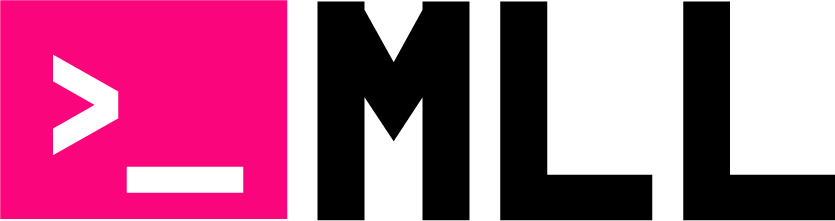Looking for a distro to teach Linux to teenagers? For teenagers, having an operating system that’s both user-friendly and engaging is key to fostering a productive and enjoyable computing experience. Linux, with its vast customization options, offers a perfect balance of safety, creativity, and educational potential. Whether it’s exploring new technologies, gaming, or diving into programming, Linux provides a platform that encourages teens to learn, experiment, and grow.
The Top 10 Linux Distros for Young Users
This list highlights the top 10 Linux distributions ideal for teenagers, selected based on their ease of use, performance, and educational value. Whether your teen is just starting to explore Linux or is looking for a platform that supports both creativity and learning, these distros offer the perfect balance. From simple, intuitive interfaces to customization and gaming capabilities, each of these distributions provides a unique set of features that make them accessible and exciting for young users.

1. Ubuntu
Ubuntu is a great starting point for teenagers new to Linux. With its user-friendly interface and strong community support, it’s perfect for those looking for an easy transition from Windows or macOS. Ubuntu comes with a wide range of applications and tools for productivity, gaming, and creativity, making it ideal for young users with varying interests.
Features:
- User-friendly interface: Simple and intuitive for beginners.
- Strong community support: A large and helpful online community.
- Wide software library: Easy access to thousands of apps.
- Frequent updates: Regular updates ensure security and performance.
- Built-in support for multimedia: Includes drivers and codecs for a seamless experience.
Con:
It may not run smoothly on older or low-spec hardware, making it less ideal for outdated systems.
2. Linux Mint
Linux Mint is an ideal choice for teenagers transitioning from Windows, thanks to its user-friendly Cinnamon desktop environment. It’s designed to provide a familiar experience, making it easy to navigate and get things done, whether for school projects, gaming, or media creation.
Features:
- Cinnamon desktop: Intuitive, Windows-like interface.
- Pre-installed software: Includes everything needed for everyday use.
- Great for multimedia: Supports media codecs and drivers out-of-the-box.
- Optimized for performance: Runs efficiently on both newer and older hardware.
- Easy installation: Simple setup process, perfect for beginners.
Con:
Updates may be slightly slower than other distros, which can delay access to the latest features.
3. Zorin OS
Zorin OS is tailored for users new to Linux, particularly those coming from Windows. Its intuitive interface and smooth performance make it an excellent choice for teenagers who want a simple and efficient system for daily tasks, entertainment, and gaming.
Features:
- Windows-like interface: Easy navigation for Windows users.
- Lightweight and fast: Performs well even on older hardware.
- Pre-installed gaming tools: Includes Steam and Wine for easy access to games.
- Customizable desktop: Offers a variety of desktop layouts.
- Access to a large software repository: Install a variety of applications easily.
Con:
Premium features, such as advanced customization options, are locked behind a paid version of Zorin OS.
4. Pop OS
Pop!_OS, developed by System76, is known for its sleek design and performance-oriented features. It’s a perfect choice for teens who are interested in gaming, programming, or creative work due to its stability and optimized features for hardware like gaming GPUs.
Features:
- User-friendly interface: Clean, modern, and highly functional.
- Optimized for gaming: Built-in support for Steam and gaming-specific features.
- Powerful performance: Fast boot times and excellent multi-tasking capabilities.
- Excellent hardware support: Automatically detects and configures devices.
- Pre-installed development tools: Ideal for teens learning programming.
Con:
The focus on performance can make it a bit more resource-heavy compared to other beginner-friendly distros.
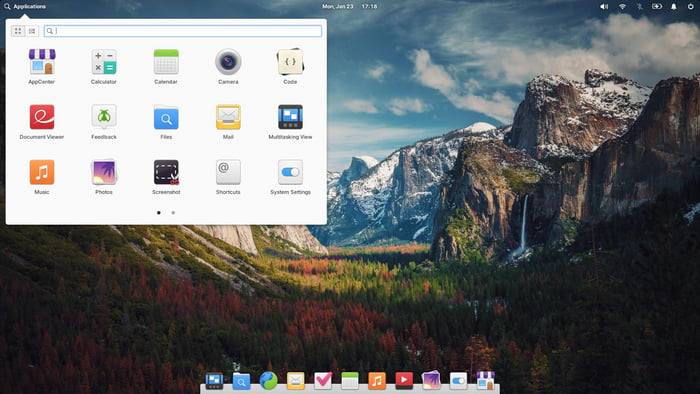
5. Elementary OS
Elementary OS is known for its sleek, minimalist design, making it visually appealing for teenagers who enjoy aesthetics. With a user interface that closely resembles macOS, it offers a smooth and elegant experience that’s easy to navigate. It’s perfect for those interested in productivity, creativity, or just browsing the web.
Features:
- Elegant and simple interface: Looks clean and modern.
- Pre-installed apps for everyday tasks: Includes music, video, and photo management.
- Optimized for speed: Fast and efficient with minimal bloatware.
- Strong focus on privacy: Includes privacy-conscious features.
- User-centric design: Great for teenagers new to Linux.
Con:
Lacks extensive customization options compared to other Linux distributions.
6. Fedora
Fedora is a cutting-edge, open-source Linux distribution perfect for teenagers who are curious about technology and want to explore the latest software in a secure, stable environment.
Features:
- Up-to-date software: Always offers the latest technology.
- Developer-friendly: Excellent tools for coding and development.
- Stability: Known for its robustness and reliability.
- Security: Prioritizes security and regular updates.
- Open-source: Free and promotes a fully open-source ecosystem.
Con:
Requires extra configuration for some proprietary software, which might be a hurdle for new users.
7. MX Linux
MX Linux is a lightweight, fast, and user-friendly distribution, ideal for teenagers who want a simple yet powerful operating system. It’s perfect for those who appreciate performance and need an OS that runs well even on older hardware.
Features:
- Lightweight and fast: Works well on older computers.
- User-friendly: Easy-to-navigate interface.
- High performance: Efficient resource usage.
- Excellent hardware compatibility: Runs smoothly on diverse systems.
- Customizable: Offers plenty of options for personalization.
Con:
Might require some time to get used to for complete beginners, but it’s worth the learning curve for its speed and reliability.
8. KDE Neon
KDE Neon is a distribution that combines the power of Ubuntu with the latest KDE Plasma desktop, offering a sleek and modern interface perfect for teens who appreciate a visually appealing and customizable environment.
Features:
- Modern KDE Plasma desktop: A stunning, user-friendly interface.
- Always up-to-date: Includes the latest KDE software and features.
- Fast performance: Optimized for efficiency, even on low-spec hardware.
- Customizable: Tons of options to tweak and personalize your system.
- Ideal for developers: Great tools for coding and creative projects.
Con:
Requires a bit of setup for new users, but the benefits of a polished, cutting-edge desktop make it worth the effort.
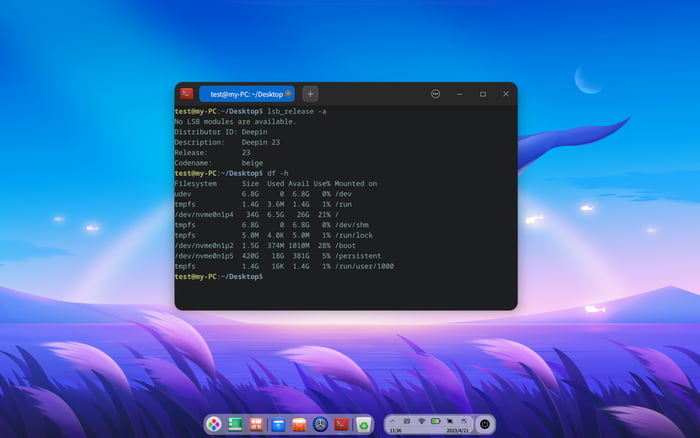
10. Deepin Linux
Deepin Linux is a beautiful, user-friendly distribution designed for those who enjoy a stylish and polished interface. It’s perfect for teenagers who appreciate aesthetics and want a smooth, easy-to-navigate system.
Features:
- Sleek, modern Deepin desktop environment: Attractive and intuitive.
- Deepin App Store: A rich selection of applications for easy installation.
- Optimized performance: Works well on most hardware configurations.
- Built-in media and design tools: Ideal for creativity and multimedia.
- Easy installation process: Simple and quick setup.
Con:
While Deepin offers a great experience, it may not have the same level of community support as other more mainstream distros.
9. Manjaro Linux
Manjaro is a user-friendly Arch-based distribution that combines the power of Arch Linux with an easy-to-use interface, making it perfect for teenagers who want to experience a more advanced system without the complexity.
Features:
- Based on Arch Linux: Gives access to Arch’s powerful features.
- User-friendly: Easy to install and use, unlike Arch.
- Rolling release: Always up-to-date with the latest software.
- Great hardware support: Works well with most modern systems.
- Choice of desktop environments: Offers multiple desktop options for customization.
Con:
Due to its rolling release nature, occasional software instability may occur, but it’s generally manageable.
How Teenagers Can Benefit from Introducing These Linux Distros
Introducing Linux to teenagers can be highly beneficial as it encourages critical thinking, problem-solving, and an understanding of how computers work. By using Linux, teens gain exposure to open-source software, learn customization and programming, and improve their troubleshooting skills. Furthermore, Linux provides a safe and secure environment, free from many of the vulnerabilities found in other operating systems, making it a great choice for young users interested in exploring technology, gaming, and creativity.
My Recommendation
For teenagers just starting with Linux, Ubuntu and Linux Mint are great starting points. Both offer a user-friendly interface, ease of use, and strong community support, which makes transitioning to Linux seamless. However, if you’re looking for something more visually appealing and unique, Zorin OS or Deepin Linux might be a better fit. For those with a bit more technical curiosity or an interest in customization, Manjaro or Fedora would also offer great learning opportunities. Ultimately, it depends on the teen’s interests, whether it’s gaming, productivity, or exploring new tech!