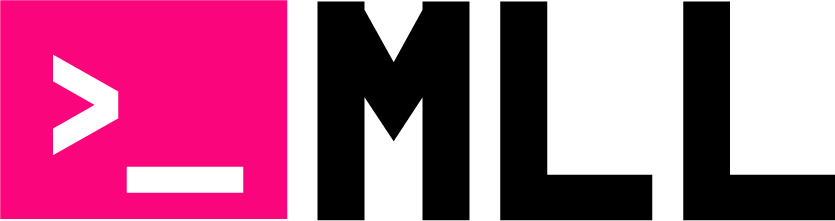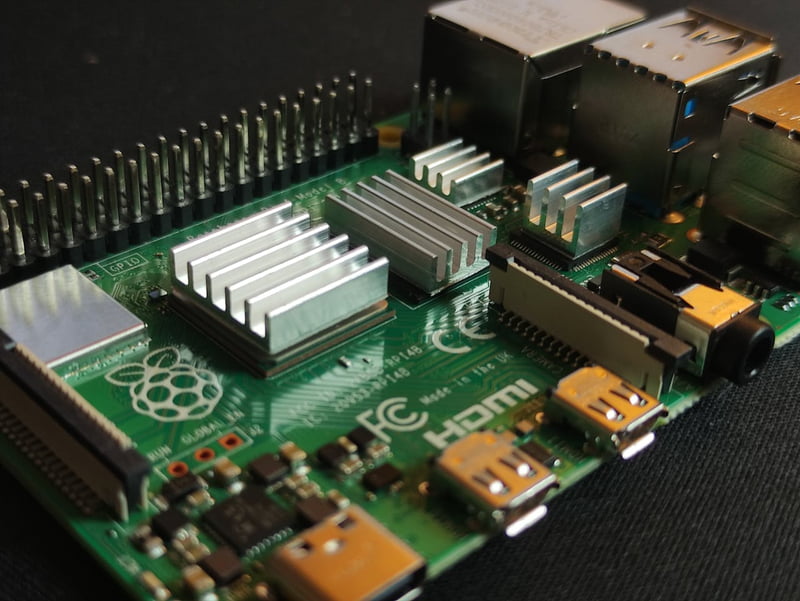Is Orange Pi Better than Raspberry Pi? Single-board computers (SBCs) have become incredibly popular in the world of DIY electronics, prototyping, and education. Among the most well-known SBCs are Orange Pi and Raspberry Pi, each offering a range of features for different use cases. But with so many options available, how do you choose between the two? In this article, we’ll dive deep into the key differences, performance comparisons, and software support of both boards, helping you make an informed decision for your next project.
What is Orange Pi?
Orange Pi is a series of single-board computers designed to provide an affordable alternative to the Raspberry Pi. Produced by the Shenzhen Xunlong Software company, Orange Pi boards come in several models, each catering to different needs. With specifications that include powerful processors, various RAM sizes, and HDMI support, Orange Pi offers a viable option for developers, hobbyists, and those interested in media applications. Some models, like the Orange Pi 4, include up to 4GB of RAM, making them suitable for more demanding tasks compared to some Raspberry Pi models.
What is Raspberry Pi?
Raspberry Pi, developed by the Raspberry Pi Foundation, is the undisputed leader in the SBC market, with over 40 million units sold since its launch. The Raspberry Pi range includes models like the Raspberry Pi 4 and Raspberry Pi Zero, catering to users with varying performance needs and budgets. Known for its ease of use and strong community support, Raspberry Pi is often the go-to choice for beginners, students, and educators. Its ecosystem includes a vast library of tutorials, accessories, and operating systems that support both casual and professional projects.
Key Differences Between Orange Pi and Raspberry Pi
Performance: CPU, RAM, and Speed
In terms of hardware, both Orange Pi and Raspberry Pi offer comparable performance. However, the specific details can vary across different models:
- Orange Pi: Models like the Orange Pi 4 come with up to 4GB of LPDDR4 RAM and an ARM Cortex-A55 processor, which is a significant step up from the Raspberry Pi 3B+ and closer to the performance of a typical desktop computer. However, the higher-end Orange Pi models may have a slight edge in terms of raw processing power.
- Raspberry Pi: The Raspberry Pi 4, the most powerful in the range, boasts up to 8GB of LPDDR4 RAM and a 1.5 GHz quad-core ARM Cortex-A72 processor, making it one of the most powerful SBCs in the market. While Orange Pi may offer slightly faster processing in some cases, Raspberry Pi tends to offer a more balanced overall performance with better optimization for various use cases.
Software Compatibility
- Orange Pi: While the Orange Pi supports a variety of operating systems, including Android, Ubuntu, and Debian, its software ecosystem is less mature than the Raspberry Pi’s. As a result, some specialized applications or tutorials may not be available for Orange Pi. Additionally, Orange Pi’s hardware sometimes requires more manual configuration for optimal performance, which may be a barrier for beginners.
- Raspberry Pi: One of Raspberry Pi’s greatest strengths is its vast software ecosystem. The Raspberry Pi OS (formerly Raspbian) is optimized for the hardware, and there is a large library of software and tutorials available for both beginners and advanced users. The Pi also supports various operating systems such as Ubuntu, LibreELEC, and even Windows IoT Core.
Connectivity and Ports
- Orange Pi: The Orange Pi models generally offer more advanced ports and connectivity options, especially on higher-end models. For instance, the Orange Pi 4 features USB 3.0 ports, Gigabit Ethernet, and an M.2 SSD slot, providing better connectivity for projects that require high-speed data transfer.
- Raspberry Pi: The Raspberry Pi 4 also includes USB 3.0, Gigabit Ethernet, and dual HDMI ports for connecting two monitors. While it may lack some of the advanced features of certain Orange Pi models, the Pi has an excellent range of accessories and peripherals that are often designed with Pi compatibility in mind.
Price and Value for Money
- Orange Pi: The Orange Pi boards are generally priced lower than their Raspberry Pi counterparts, especially for models with similar specifications. For example, the Orange Pi 4 offers comparable performance to the Raspberry Pi 4 but at a lower price point. However, the trade-off is often less community support and fewer accessories, which can make setup and troubleshooting harder for newcomers.
- Raspberry Pi: Raspberry Pi, while often more expensive, offers a greater value in terms of its established community support, educational resources, and accessories. For many users, the extra cost is justified by the ease of use and the vast array of learning resources available.
Performance Comparison
When comparing performance, both boards are capable of handling typical SBC tasks such as running media centers, home automation, or basic computing. However, Orange Pi’s higher-end models like the Orange Pi 4 may offer better performance for more resource-intensive tasks, such as running complex simulations, media editing, or AI applications.
Raspberry Pi, on the other hand, is known for its stability and optimization in a variety of environments, whether for a simple project or a more professional setup. Its reliable hardware and wide support from developers make it a solid choice for everyday tasks, while still offering enough power for more advanced applications.
Software and Community Support
One of Raspberry Pi’s strongest advantages is its thriving community. Whether you’re troubleshooting, learning new projects, or seeking advice, the Raspberry Pi forums and official resources provide a wealth of support. Its widespread adoption has led to a rich ecosystem of educational materials, tutorials, and plug-and-play accessories, making it ideal for beginners.
Orange Pi, though gaining traction, lacks the same extensive support network. While there are active forums and a growing user base, it’s not as beginner-friendly as Raspberry Pi. If you’re an experienced developer or hobbyist with some technical expertise, Orange Pi can be an excellent choice, but if you’re just starting out, you may find Raspberry Pi’s ecosystem easier to navigate.
Which One Should You Choose?
So, is Orange Pi better than Raspberry Pi? The answer depends largely on your specific needs:
- Choose Orange Pi if you are looking for a low-cost, high-performance alternative to the Raspberry Pi and are comfortable with more manual configuration and a smaller support network. Orange Pi is ideal for developers, advanced users, or those interested in projects that demand extra processing power.
- Choose Raspberry Pi if you prioritize ease of use, community support, and a wide variety of educational resources. Raspberry Pi is a solid option for beginners, students, or anyone looking to quickly get started with SBC projects without the need for extensive technical expertise.
My Final Thoughts
Both Orange Pi and Raspberry Pi offer unique advantages, and neither is objectively “better” across all categories. Raspberry Pi’s vast ecosystem, software support, and reliability make it an excellent choice for many users, especially beginners. However, Orange Pi’s competitive pricing and advanced features may be appealing for those with more technical know-how or specific project requirements. Recently another SBC brand Banana Pi has become so popular. You can check out our comparison of Banana Pi with Raspberry Pi and Orange Pi.